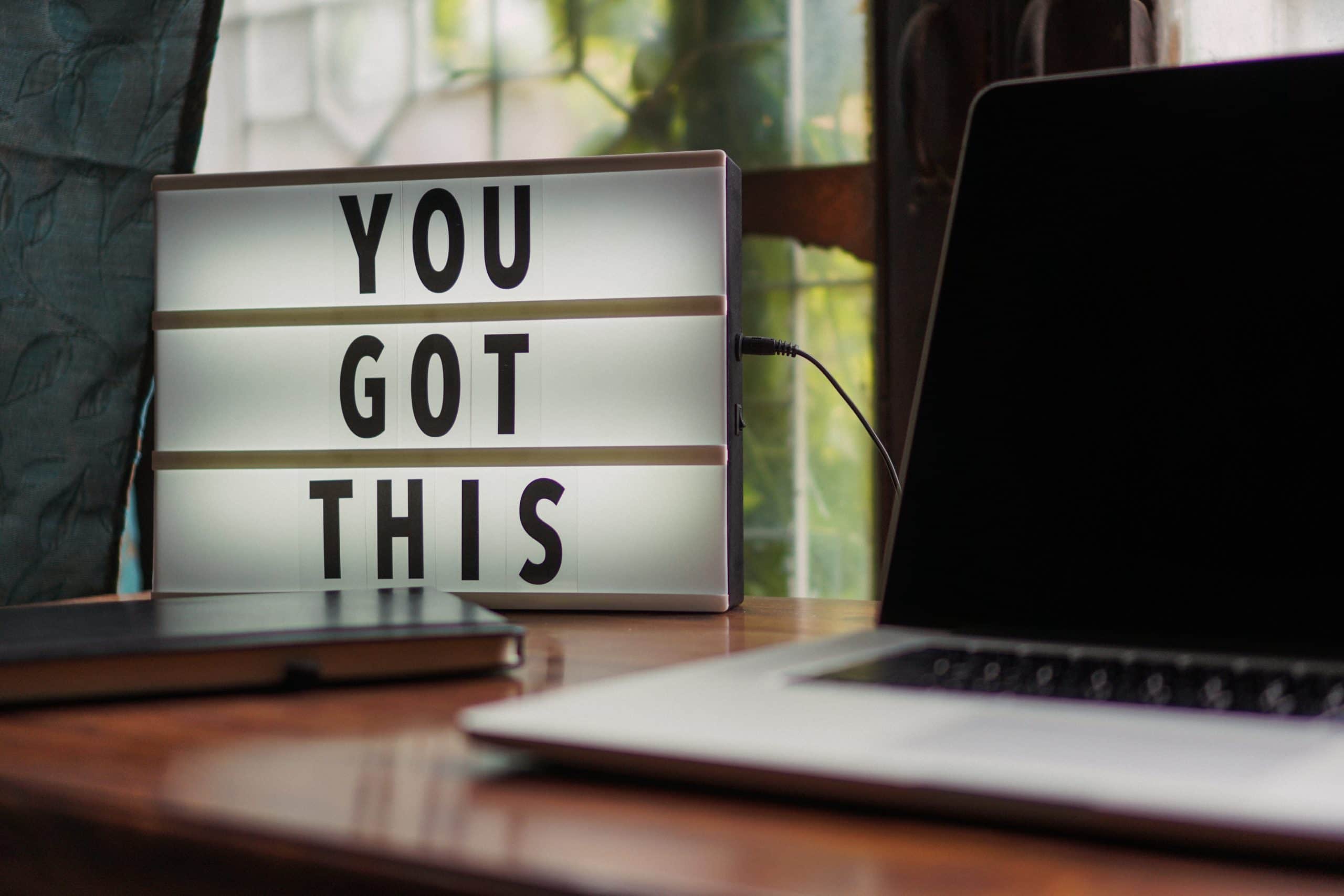Email marketing is a powerful tool for small businesses to connect with their audience, build relationships, and drive sales. However, achieving success in email marketing requires more than just sending out emails and hoping for the best. You need a well-organized, engaged email list to make the most of your efforts. In this guide, I’ll break down everything you need to know about managing your email list, achieving better deliverability rates, and meeting the new Google regulations. Think of it as taking a stroll through the basics of email marketing. I know this isn’t somewhere we all tend to stroll for funsies, so know that the fact that I am writing all this nerd info out for you means that it matters.
Understanding Your Email List - A Solid Foundation
Before diving into email list management, let's start with the basics. Think of your email list as your squad of friends. You want to know them, understand their preferences, and keep the communication open. Not every one of your friends is the same. They don’t all communicate the same, have the same topics you discuss with them, or even need as much from you. You have some work friends, some hobby friends, some high school friends, some are more acquaintances. I don’t share all the same details with my bestie as I do with a work friend. Your entire list should not be treated the same either.
So, you will need to segment your list in the same way you talk to your friends differently. My crochet buddies don’t care about how my golf game went, and my business associates don’t care that I crochet (unless they are super cool!).

Creating a Segmented List
Just like grouping your friends based on interests, segment your subscribers to send them content they care about. For instance, if you run a toy store, you might have different segments for parents, collectors, and kids.
Segmented lists are like hosting a party with different activities for different groups of friends. For instance, if you're a clothing retailer, you might have segments for men, women, and children. This allows you to send tailored content that appeals to each group. For your toy store, you could segment your list into parents looking for educational toys, collectors seeking rare items, and kids who enjoy the latest trends.
Building a List
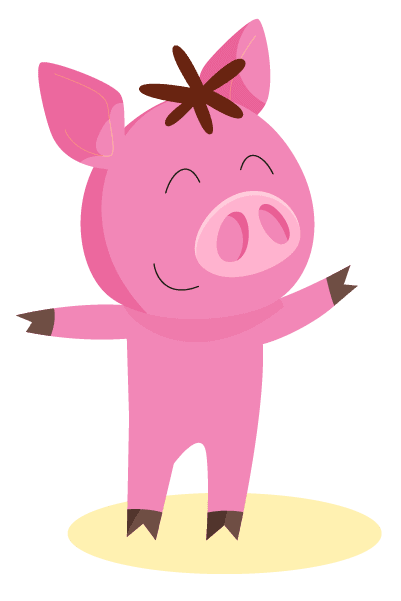
Think of this as inviting new friends to join your group. Again, my golfing buddies aren’t going to ever come over for drinks and hang out if it is only my crochet friends there and we only talked about the softest yarn and best pattern. I should only invite them to come to things they like, so make sure your list has a purpose and focus.
Building your list is akin to making new friends. You can't invite people to your party if you don't meet them first. Offering incentives like discounts, free guides, or exclusive access can encourage people to join your email list. Make sure your sign-up process is easy and user-friendly. The most important part is you have to be very transparent and honest with your new friends, I mean list subscribers. Set their expectations of what you will be sending them and how frequently and then stick to that.
Sender Reputation - Your Playground Reputation
Just like in school, your reputation matters. In the email world, it's called a "sender reputation."
Think of it as how much the teacher trusts you to behave well in class. Google's new regulations emphasize the importance of a positive sender reputation to ensure your emails land in the primary inbox.
Sender reputation is like your popularity rating at school. The better your reputation, the more likely your emails will make it to the inbox. Your sender reputation is a combination of several factors, including your content, your email service provider, and your sender domain.
How to Maintain a Positive Sender Reputation
Following Google's new regulations, you should authenticate your emails using established best practices to prevent impersonation and phishing.
There are three factors you’ll want to focus on when building a positive sender reputation:
1. Your content
What you put in the body of your email impacts your reputation and your deliverability. This includes:
- Spam-like content, headlines or images
- Your text-to-image ratio (industry standard is 80:20)
- Your links. If you link to other domains that have low reputations, their reputation will reflect poorly on you. Think of it as guilt by association.
2. Email Service Provider (ESP): An ESP is like the principal's office that handles your emails. Different ESPs have different reputations, and you need to choose one with a good track record. For example, popular ESPs like Keap, Quicknection, Kajabi, and MailChimp have established reputations.
3. Sender Domain: Your sender domain is like your personal brand. It includes everything associated with your email address. If you or someone using your domain sends out spam, your domain's reputation can suffer. It's like if a friend acted up at a school event, and you were associated with them-you take the hit.
To meet Google's new regulations, you should focus on improving your sender reputation by implementing practices that ensure your emails aren't mistaken for spam. I know, I know...you’re not sending spam, at least not intentionally. But getting into the nitty-gritty on email deliverability means diving into the world of spam and learning how you might be sending it without knowing it.
Authenticate and Monitor Your Reputation
You should know where all your send emails from. This can be your inbox, CRM, but also your website, your billing software, and other apps that you may use.
Authenticating your email mean you have your DKIM and SPF setup and working correctly.
Any service you have that sends email from your domain name needs to be authenticated.
You now also need a DMARC record and, I recommend DMARC monitoring so you can make sure your authentication is always working.
Then you can sign up for Google Postmaster Tools. This lets you see exactly what Google is reporting on your domain so you can see the reputation.

Understanding and Avoiding Spam - No Bullies Allowed
Understanding and Avoiding Spam - No Bullies Allowed
Nobody likes a bully, and the email world is no different. Spam is like the school bully in your inbox.
- The Different Types of Spam: Understanding what spam looks like, so you can avoid it. Google's new requirements for bulk senders stress the importance of delivering wanted email and reducing unwanted messages. For example, sending an email to someone who hasn't engaged with your content in a long time might be seen as spammy.
- Tips to Avoiding Spam: Spam can be compared to unsolicited or irrelevant behavior. In the email world, there are two primary types of spam complaints: external and internal.
- External Spam Complaints: Think of these as when someone reports a bully to the teacher. In email terms, external spam complaints happen when recipients mark your email as spam within their email client (e.g., Outlook, Gmail). Most email clients then report back to your ESP to unsubscribe the user from your list. External complaints have more severe consequences for your sender reputation.
- Internal Spam Complaints: Think of these as when someone complains directly to the teacher. Internal spam complaints occur when a recipient clicks the "unsubscribe" button in the email and then reports the email as spam on the unsubscribe confirmation page. These complaints have a lesser impact on your reputation.
- To meet Google's regulations, make it easy for subscribers to unsubscribe with a single click and ensure their requests are processed within two days. This reduces unwanted messages and aligns with email best practices. Google now wants you to stay below 0.4% spam complaints.
Email Engagement - Keeping the Conversation Going
Email engagement is like having a great conversation with your friends. It's all about building connections and trust. To be considered engaged, your subscribers should open emails and click on links in your emails within the last six months. This shows that they are interested in what you have to say. If they haven't engaged in a while, it's essential to try and re-engage them by sending content they find valuable.
Keeping your spam rate low is vital to maintain a good sender reputation. Google's new regulations have set a spam rate threshold that senders must not exceed. This means you should focus on sending wanted email that your subscribers genuinely find valuable. By doing so, you'll reduce the chances of your emails being marked as spam.
What Constitutes Email Engagement:
- Opening emails (regularly and recently-within the last three months)
- Has clicked a link in any emails you’ve sent in the last six months
- Does the reader reply to your emails
The Importance of Engagement: Just like keeping the conversation going with your friends, I’ll discuss why email engagement matters. To meet Google's regulations, focus on sending wanted email and keeping your spam rate low, as Google now enforces a clear spam rate threshold.
Cleaning Your List - Decluttering for Better Results
Imagine cleaning your room to make it more enjoyable. Your email list needs decluttering too. I’ll discuss:
- When and Why to Clean Your List: Think of it as tidying up before a big event. For example, if subscribers haven't engaged with your emails for an extended period (usually around 6 months), consider moving them to a different list rather than deleting their information. You should clean your list periodically to maintain high deliverability rates and a good sender reputation. This list might receive less frequent emails or content tailored to re-engage them.
- How to Remove Unengaged Subscribers: When it's clear that some subscribers are no longer interested, it's better to say goodbye. We suggest crafting re-engagement campaigns to give them a reason to come back. For instance, offer special deals or exclusive content to entice them. If they remain unresponsive, it's time to remove them from your active list. Google's regulations focus on delivering wanted email, so keeping unengaged subscribers isn't aligned with their requirements.
Email Deliverability Tips for High-Traffic Times - Navigating Crowded Playgrounds
High-traffic times are like recess when everyone is on the playground at once. It can get crowded, making it challenging to stand out. To navigate these busy periods effectively, consider the following strategies:
Segmenting Your List: Just like dividing your friends into groups for different activities during recess, segment your email list. During peak seasons or busy sales events, segmenting your list based on past behavior, preferences, or purchase history can help ensure that your emails are relevant to each group. This increases the chances of your emails getting noticed and opened.
Gradually Increasing Email Frequency: Going from sending a few emails to bombarding your subscribers with daily messages can be overwhelming. Gradually increase your email frequency in the weeks leading up to high-traffic times. This allows your subscribers to adjust to the increased communication, reducing the likelihood of unsubscribes or spam reports.
Using Text-Only Emails: Sometimes, simplicity is the key. Text-only emails, just like direct conversations with your friends, can cut through the clutter and capture your subscribers' attention. Google's new regulations have highlighted the potential benefits of plain text emails during high-traffic periods, as they often appear less promotional and more personal.
In the world of email marketing, mastering your email list is the key to success. Just like playing with your friends, it's all about understanding and engaging with your subscribers while adhering to Google's new regulations. By following the steps outlined in this guide, you'll be well on your way to achieving better email deliverability and building lasting relationships with your audience. Remember, email marketing is all about creating a friendly, enjoyable experience for your friends, I mean, subscribers.
Google is taking the lead here, but everyone is making big changes and we are going to see impacts in email deliverability if you don’t keep up with their changes.
They want to make sure they are protecting their customers, and all you have to do to keep up with the changes is really do right by yours.